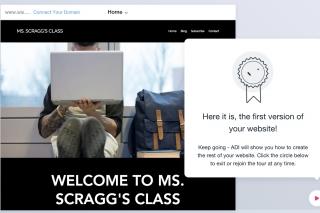Technology just keeps getting easier and easier for people to use. If you wanted to design a website even just a few years ago, you had to be either tech savvy or willing to undertake a laborious process that required a steep learning curve. But with today’s tools, there’s no coding involved, and you can build a site that’s both functional and elegant quickly and easily.
There are many benefits to having a classroom website that your students and parents can view. Here are some ideas for its use:
Calendar: You can list special events, school vacations, homework due dates and class trips.
Class News: You can include an online classroom newsletter, schedule changes, things students need for class, new projects and class visitors.
Important Papers: You can post permission slips, handouts, homework assignments, the school supply list and rubrics.
Student Work: You can show examples of exemplary work, build a gallery of completed projects and document assignments.
Enrichment: You can link to online activities and high-quality web materials related to your class curriculum.
Communication: You can explain when and how to reach you, your email address and your room number.
One of the best “drag and drop” website builders out there is Wix. You don’t need any special training to use Wix, and you can create a stunning site in under five minutes.
When you sign up for a free account with Wix, you’ll be asked to choose between two options. One is the Wix ADI (artificial design intelligence) which gets you up and running very fast, and the other involves choosing a template you edit and customize. The ADI is best for absolute beginners, even though you will have to go back later and edit it to reflect the content and features you need. The template option gives you more control and choices. Look for the “Community and Education” section for templates designed for schools and teachers.
You can purchase a custom domain name or be assigned a link on the website builder's domain name. If you are linking your site to another page, like a school website, you don’t need a separate domain, but if you want your page to exist on its own and be found easily via a web search, you might want to consider a custom domain, which Wix can help you obtain and register.
Wix is free at its most basic level, and it’s a good idea to test out the waters first before purchasing additional services. Ads will run on sites at the lowest levels of service. The “combo” plan at $11 a month provides greater storage, a one-year custom domain, video capacity and an ad-free site. It is probably all a teacher needs to have a clean, well-functioning web presence. There are two top-tier plans that provide more storage and features if you want an upgrade.
If you need more help learning how to use Wix, check out this post, “10 Essential Tutorials that Every Wix Newbie Should Know.” Also, look at the Wix Education video, “How to Make a Website in 11 Steps” on YouTube.