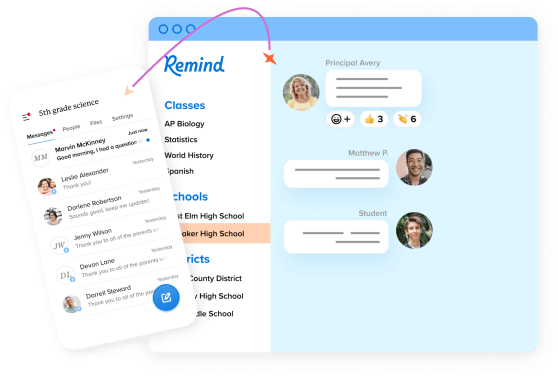
The remind app can send texts to individual parents or to families at once.
Parent outreach doesn’t have to mean making individual phone calls one by one the old-school way. Not only is that approach time-consuming, but the likelihood that you’ll actually reach parents during your school’s dedicated parent engagement time is slim. Just like us, most families are busy and prefer receiving communications they can respond to whenever and wherever it’s most convenient. By using tech tools, you can streamline your process for contacting families and make those connections more successful.
No matter what other communication apps you use, it’s advisable to first set up a Google Voice account that will provide you with a free, separate phone number to use when communicating with parents so your personal cell phone number remains private. Google Voice has its own dedicated app so you can use the service on your phone without revealing your private number. Sign into your Google account, go to voice.google.com and follow the prompts to set it up. A Google Voice number also comes with some cool features, like setting a “do not disturb” time, when all calls are automatically routed to voicemail. Google Voice also keeps records of conversations in your Gmail inbox, which makes documenting parent outreach automatic.
If you’re already using Google Classroom, you can use it for parental outreach even though parents aren’t able to directly access your digital classroom. You can send weekly summaries to parents to let them know about the due dates for their children’s upcoming assignments and alert them to any missing work. These reports individualize content for each student and routinely keep records of all your outreach to families.
Remind lets you send texts to parents through its dedicated app. You can send individual messages or notifications to either small groups or all families from your class at once. When you sign up, you’ll receive a class code. If parents text your personalized code back to Remind, they join your class so there is no need to exchange (or keep track of) family cell phone numbers. Remind also provides instant translation of messages in more than 70 languages.
If there are class-wide messages you want to send, such as notifications about class trips, special projects or future deadlines, try slybroadcast. This app leaves voicemail messages for the families of all the students in your class at the same time. Just record your own personal message and then schedule a time to send it out. Parents receive a notification message that they have a voicemail, but their line will not ring. You can also customize your caller ID to use your Google Voice number, not your personal cell phone.
ClassDojo is a classroom management tool that provides a platform for teachers to share student work and behavior reports with parents. You can message parents directly, parents can view feedback on student work and you can “send letters home” — now digitally — through ClassDojo, too.
Communicating with families doesn’t have to be onerous, and fostering positive relationships with parents can make our work as teachers more productive. Using these tech tools allows you to communicate easily and effectively with your students’ families while maintaining personal boundaries.
Sandy Scragg is an instructional technology specialist with more than 15 years of experience in New York City public schools.