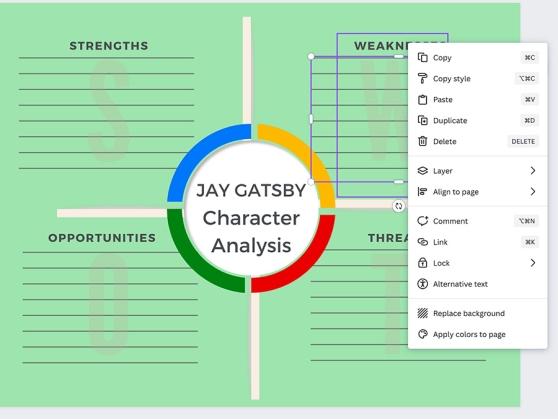
You can customize Canva’s templates to create your own classroom learning activity.
With all the posters, worksheets, presentations, charts, rubrics and newsletters teachers regularly produce, it can feel like we’re part-time graphic designers, among the many other hats we wear. Yet creating designs with the software we have at our disposal may not be easy or produce the stunning results we desire.
That’s where Canva for Education comes in. Canva is a popular online graphic design platform that has made premium features available to K–12 teachers for free; just register for an account with your school or DOE email address to verify your role as an educator.
Canva for Education offers sophisticated designs that are easily customizable with templates created expressly for educators. Other features include an online classroom space, integration with Google Classroom and the ability to easily share and export designs to other platforms and formats. Designs can also be downloaded and printed.
Canva can help you produce a vast array of classroom documents, including flashcards, fliers, syllabi and seating charts, as well as more dynamic templates such as presentations and videos. Canva’s whiteboard files come complete with Venn diagrams, KWL (know–want to know–learned) charts, mind maps, comparison charts and more. Designs are organized by subject area, ranging from reading and math to computer science, and focus on popular topics such as climate change or graduation.
Canva for Education provides resources you can use both in your professional life and as a teaching tool. If you need to create a lesson plan, a graphic organizer, a classroom newsletter, a lab report or an exit slip, you will find hundreds of templates on Canva to choose from. There are also teaching portfolio examples if you’re preparing for tenure. Canva has education-themed resume templates that can come in handy during Open Market Transfer Plan season.
Canva is also a natural fit for student projects and presentations since multiple users can edit one design simultaneously. You can “invite” your students to your Canva classroom, which gives them access to the Canva for Education space where student designs are shareable and collaborative. Students can work with their group members on designs, and teachers can view, assess and provide feedback for everyone to see.
Students can use Canva to demonstrate learning in creative and engaging ways in just about any subject area using a wide variety of modalities. A research project might result in an infographic. Comic strip templates allow students to graphically tell stories. Students can visualize data based on a survey or poll they conducted. Students can brainstorm ideas and create a mind map to document their thoughts. Or a group of students can create an animated video to teach a short lesson to the rest of the class.
The easiest way to get started using Canva for Education is to personalize the existing templates. Many designs are fully customizable. With a few clicks, you can change the text, colors, size, layout and themes, and you can even add music, icons and animation. Canva stores your custom designs in your own projects folder so you can easily find them and then edit and reuse them.
If you want to create your own designs from scratch in Canva, unlike professional design software, it’s not difficult to learn how.
Check Canva’s tutorials for educators to master more aspects of the platform.
Sandy Scragg is an instructional technology specialist with more than 15 years of experience in New York City public schools.